Comparison of Three Free Photogrammetry Programs

A mask made of a turtle shell. From China.
Imagine what museums, historic sites, archaeologists, and others could do with a simple, cheap system, imaging objects, photorealistically, and digitally. In fact, this is happening right now, Though, it's not always cheap or simple.
What I want is to be able to do this in my garage. I want a relatively simple workflow, I want amazing results, and not to have to do any programming. And all as inexpensive as humanly possible.
After experimenting with laser scanning, structured light scanning, and photogrammetry, to my mind photogrammetry is the technology that will make 3D scanning an everyday reality.
What I want is to be able to do this in my garage. I want a relatively simple workflow, I want amazing results, and not to have to do any programming. And all as inexpensive as humanly possible.
After experimenting with laser scanning, structured light scanning, and photogrammetry, to my mind photogrammetry is the technology that will make 3D scanning an everyday reality.
What is it?
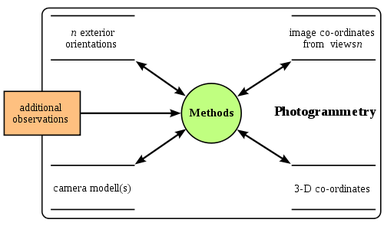
George Wiora CC AT SA
Photogrammetry is marvelous in its simplicity and results. Here's how it works: you take pictures at from slightly different angles from each other; the software finds the same points in each image; based on how the points have moved (and information about the camera CCD) the software can figure out where the points are in three dimensional space and therefore the object geometry.
The one major downside to photogrammetry is that it does a poor job with objects that are plain (no texture), reflective, and transparent. The best objects suited to photogrammetry are ones that have lots of texture and color variation.
The best thing to do is to show you three free (as in cost) programs that can do just that, and how they compare to each other. We'll look at one from the big boys at Autodesk, called 123D Catch, one from the University of Leuven in Belgium, called the ARC 3D Webservice, and finally an open-source program called PPT-GUI (link temporarily down) from the Arc-Team.
The one major downside to photogrammetry is that it does a poor job with objects that are plain (no texture), reflective, and transparent. The best objects suited to photogrammetry are ones that have lots of texture and color variation.
The best thing to do is to show you three free (as in cost) programs that can do just that, and how they compare to each other. We'll look at one from the big boys at Autodesk, called 123D Catch, one from the University of Leuven in Belgium, called the ARC 3D Webservice, and finally an open-source program called PPT-GUI (link temporarily down) from the Arc-Team.
Review Outline
In this review we'll look at several questions:
(You'll notice that export to Blender is a priority here. The reason is, none of these programs outputs a clean mesh. You always end up with a jumble of triangles, even if it looks nice overall. So if you want to use the model in a game, or animate it, you must re-create the topology in a program such as Blender. There'll be a tutorial for that.)
- How easy is this program to use and what's its workflow?
- How long does it take to get results?
- What kind of results do you get?
- How accurate are the results: overall and detail of the geometry; mesh topographic quality; color texture reproduction?
- Ease of export to Blender (for final retopology and projection painting).
- What are the terms of use (EULA)?
(You'll notice that export to Blender is a priority here. The reason is, none of these programs outputs a clean mesh. You always end up with a jumble of triangles, even if it looks nice overall. So if you want to use the model in a game, or animate it, you must re-create the topology in a program such as Blender. There'll be a tutorial for that.)
The Programs
Remember: this is a review, don't expect a manual on how to use these programs.
123D Catch (beta)

Summary: A very fast and easy to use program that doesn't need other programs to get beautiful, clean results. There are a few minor annoyances (it is in beta) and a somewhat scary EULA.
Click here for the full review.
Click here for the full review.
ARC 3D Webservice v2.2

Summary: Simple to use, but very powerful. ARC 3D gives excellent results in multiple forms that gives the user lots of control over output, but has a sharp learning curve for novices, and cannot be used commercially.
Click here for the full review.
Click here for the full review.
PPT-GUI

Summary: A locally-based (results are computed on your own machine), open-source, user-friendly photogrammetry program - the only one I know of. While the results require more work than, and are not as good as the other programs, your results are yours to do with as you please.
Click here for the full review.
Click here for the full review.
